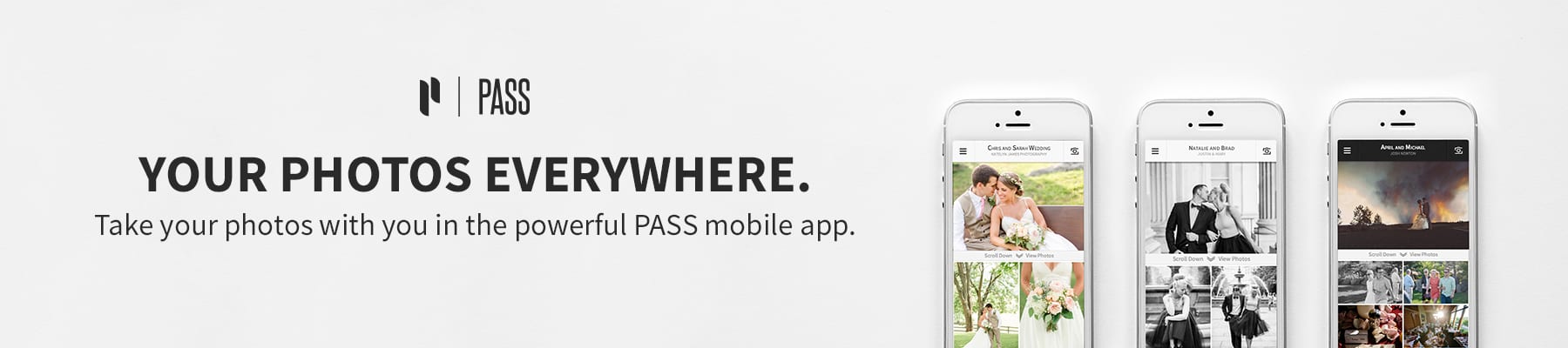I remember when I first started my business, I tirelessly followed the blogs of photographers I admired (who are we kidding, I still follow their blogs!) to see how their business ran behind the scenes. How did their images make it from social media platform to their website to their blogs so seamlessly?! Well 2 years into my business, now I want to share what makes my business run smoothly! These 5 programs & apps have been LIFE. CHANGERS. Not to be dramatic, but it can be so frustrating to feel like you’re wasting so much time in parts of your business. That was formatting & sharing images for me, until these 5 programs became integrated into everyday parts of my business!
1. BlogStomp – THE BEST $50 YOU’LL EVER SPEND (but actually, it is). I first read about BlogStomp on Abby Grace‘s blog and it has seriously saved me HOURS. When I first started blogging, I wanted to know how photographers were formatting their photos to look great on their blogs. How were they getting the images side-by-side with the white border between them?! (cue hours of frustration & Google searching). BlogStomp is the answer!! I use BlogStomp to format images for my blog & to post on Facebook. You just drag your photos into BlogStomp, create custom export settings to size & name your files, and Stomp! That’s it. I just can’t recommend this program enough to photographers!
2. PASS – If you follow my blog at all or have been a client of mine, you know how much I love PASS. PASS is the system I use to deliver images to all of my clients and it happens to come in the format of a gorgeous online gallery. All I do is export my images from Lightroom, upload them to PASS, and send them off to my clients. Done & done. No trips to the Post Office to send off DVDs that can be scratched or USB’s that can be lost. Plus there’s an awesome app that makes accessing your images so easy. The other day I was on my way to a wedding and wanted to post a picture of the couple’s engagement session to post about how excited I was for their big day. I just pulled up their engagement photo on the PASS app and uploaded it directly into Instagram! I love how PASS makes accessing my images so easy for me & my clients!
3. Get Backup – This program is what allows me to sleep a little more soundly at night. I first started using this program when I attended Hallmark Institute of Photography and continued to integrate it into my workflow as I started my career. I keep all of my photos on an external hard drive. But for every hard drive I have, I keep an exact duplicate that I keep in a fireproof safe (call me paranoid, but keeping my clients photos safe is priority!). Once I upload my clients photos to my working hard drive, I use Get Backup to clone the drive so that I have 2 copies of all of my photos in 2 different spots at all times! The only key to this program is making sure that you actually remember to back up your drive. I usually back up my drive right after I finish uploading all of the photos from a wedding, and then try to back-up at least once a week so all of my edits are being saved while I’m working on editing too! One of the best things about GetBackup? It’s free! There is a pro plan but I just have the basic and use the Clone function and it’s worked for me!
4. Dropbox – I actually started using Dropbox before I was ever a professional photographer, but have recently upgraded to the Pro plan for $99/year, which gives you 1TB of storage. Basically this means I essentially never have to worry about my Dropbox storage filling up! I put documents in here that I want to be able to access at any point. Another way I use Dropbox ALL the time is to easily transfer images between my phone & my computer. If I’m posting a sneak peek (that I haven’t put into a PASS gallery yet!), I’ll drop the image in Dropbox and easily access it on my phone to post to Instagram. And vice versa, if I snapped a photo on my phone that I need on my computer, I just upload it through Dropbox. I don’t think I ever connect my phone to my computer through a cord anymore!
5. InstaSize – This is how I format my photos for Instagram! I know there are lots of apps out there besides this one, but this is just the one I happen to use. If I’m posting a sneak peek and don’t want to use the square format, I use this app to add white borders around my images.
I hope this is helpful for you photographers out there who have maybe been searching for programs like these! If you have any additional questions, feel free to leave them in the comments below! And if you have programs & apps that you love to use, I would love to hear about them!